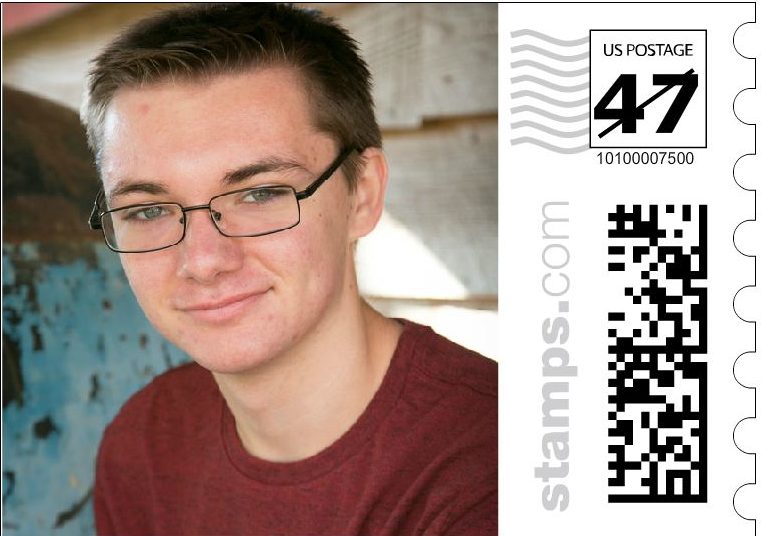
When it comes to personalization, almost every object can be designed to fit your needs. Mugs, T-shirts, even stickers are available online, waiting for your pictures to cover their blank canvases. But what about stamps? Surely personalization isn’t only confined to the contents of the package. Luckily, it isn’t. But how would someone go about designing their own stamp?
Select a Vendor
In order to design your own stamp, you first need to select a vendor that has been approved by the United States Post Office. You can choose from three vendors, Zazzle, PhotoStamps, and PictureItPostage. Make sure to do your research, as each company has different prices and has a variety of different reviews online.
Have Your Picture Ready
Once you choose your vendor, you are going to need a JPEG version of your image on your computer which you will upload to the site. The website that you are using will place your JPEG image onto the virtual stamp, and you will be able to crop it and resize it to your liking. When you are finished personalizing your stamp, move onto the next step.

It is that simple and all you have left to do is place your order! You just proceed to the order page and pay for your stamps. You will most likely receive your stamps in a week or two, depending on the vendor of your choice.
Disclaimer: The stock image is being used for illustrative purposes only, and it is not a direct representation of the business, recipe, or activity listed. Any person depicted in the stock image is a model.

